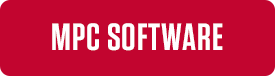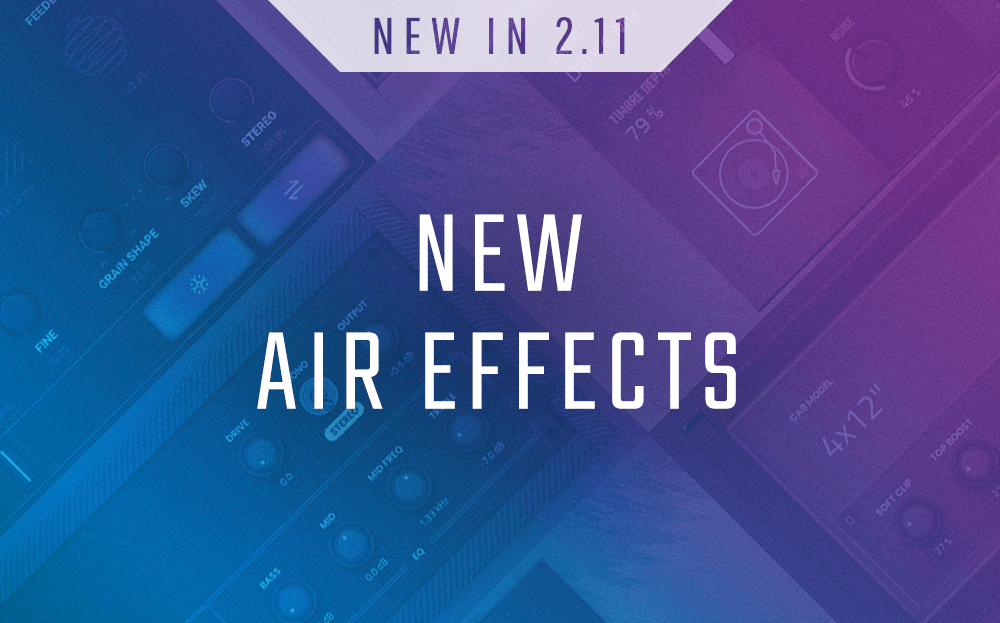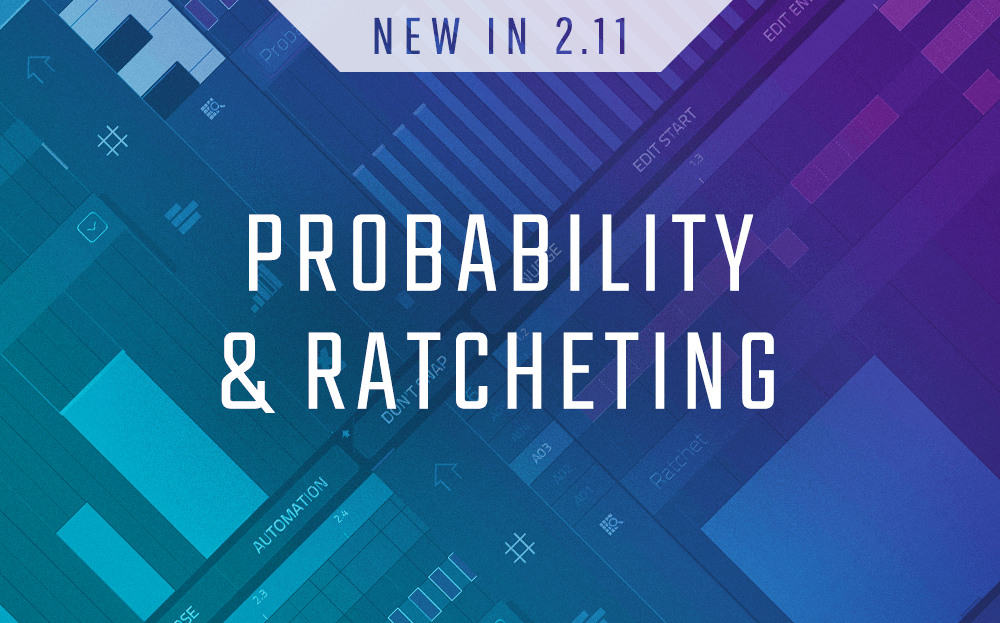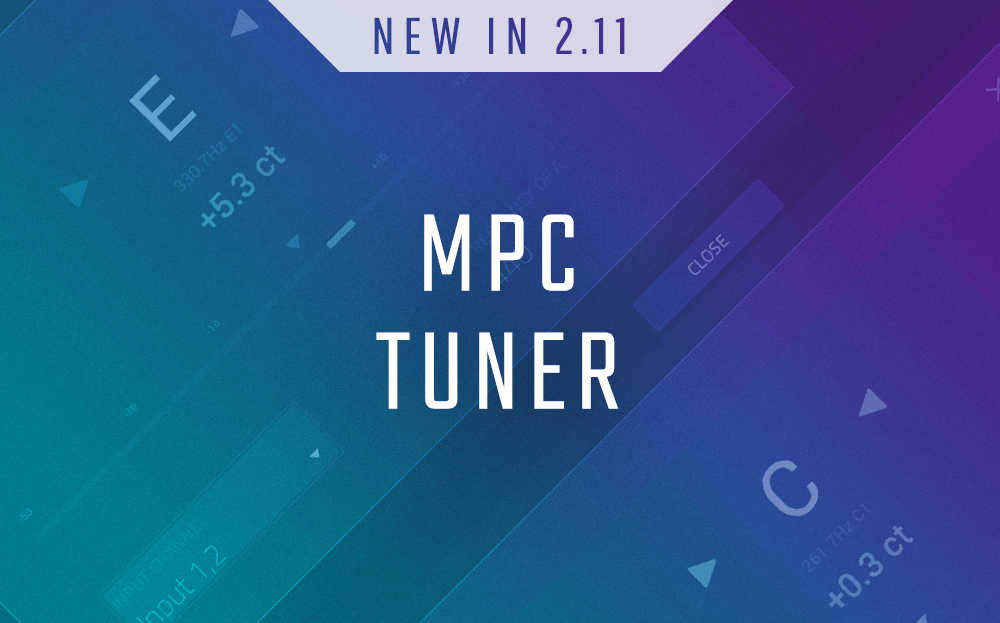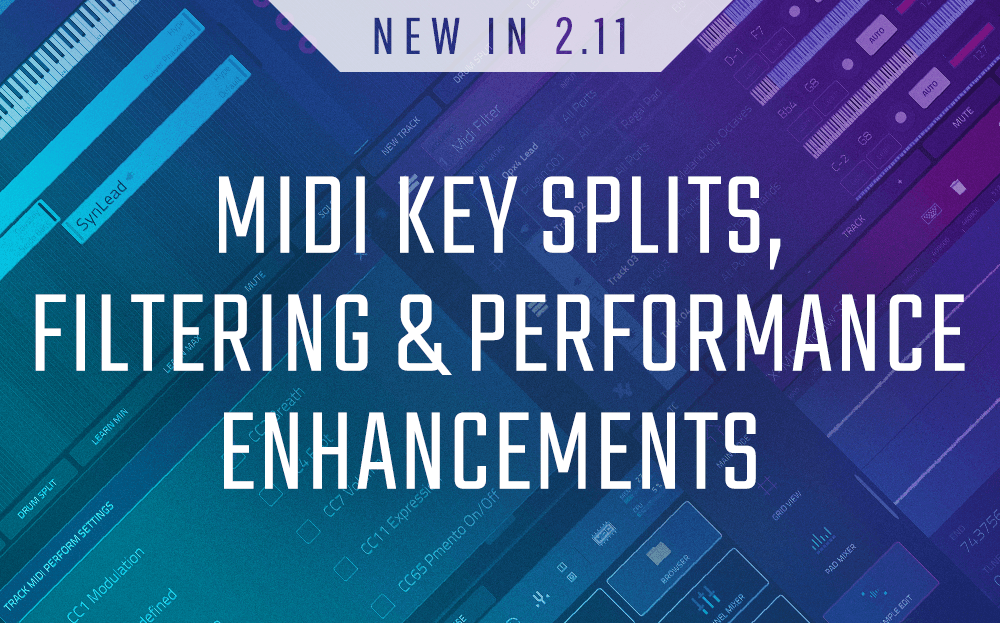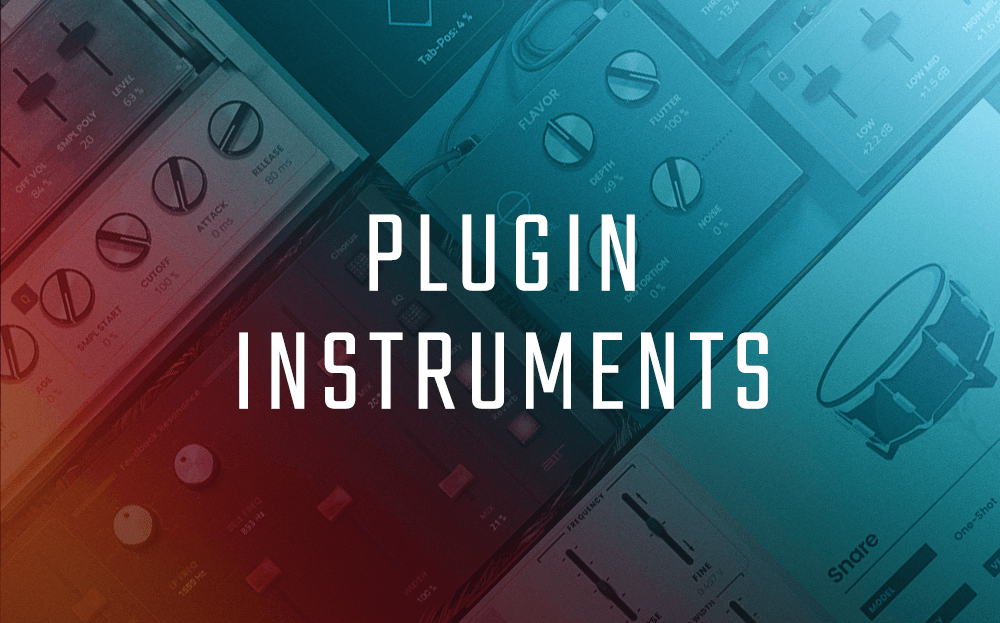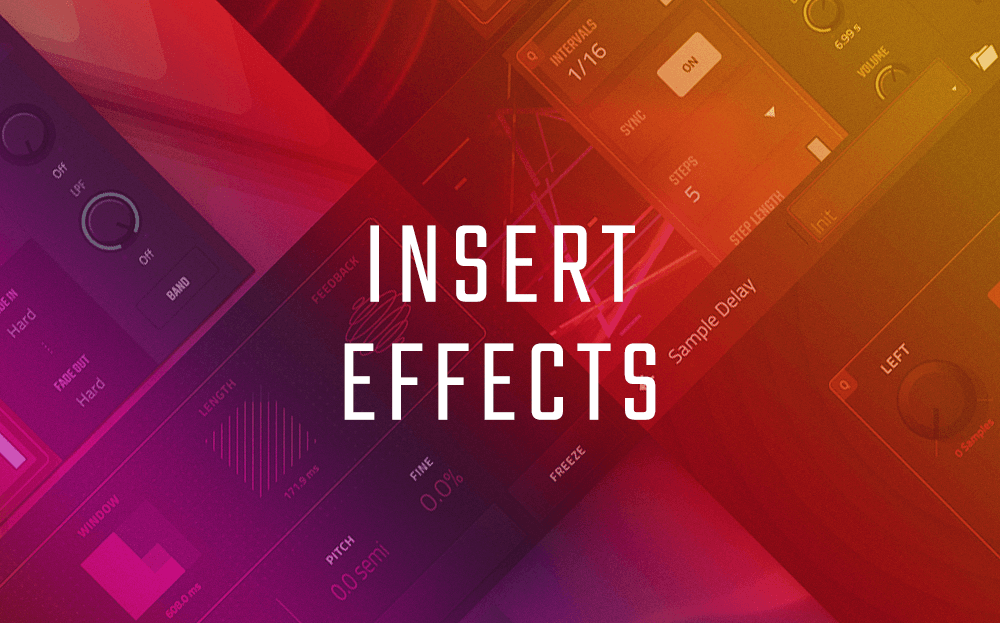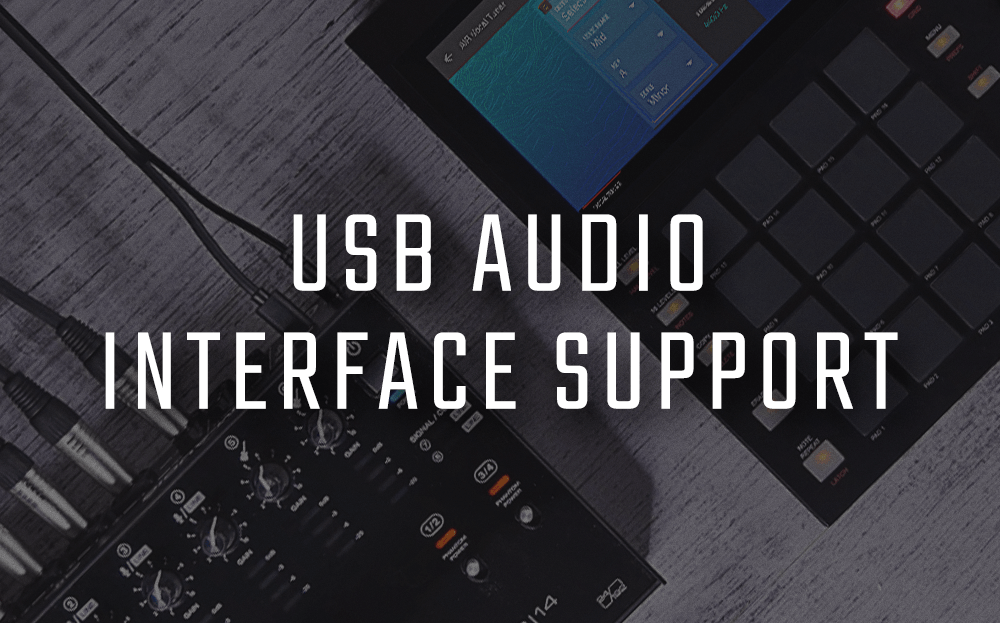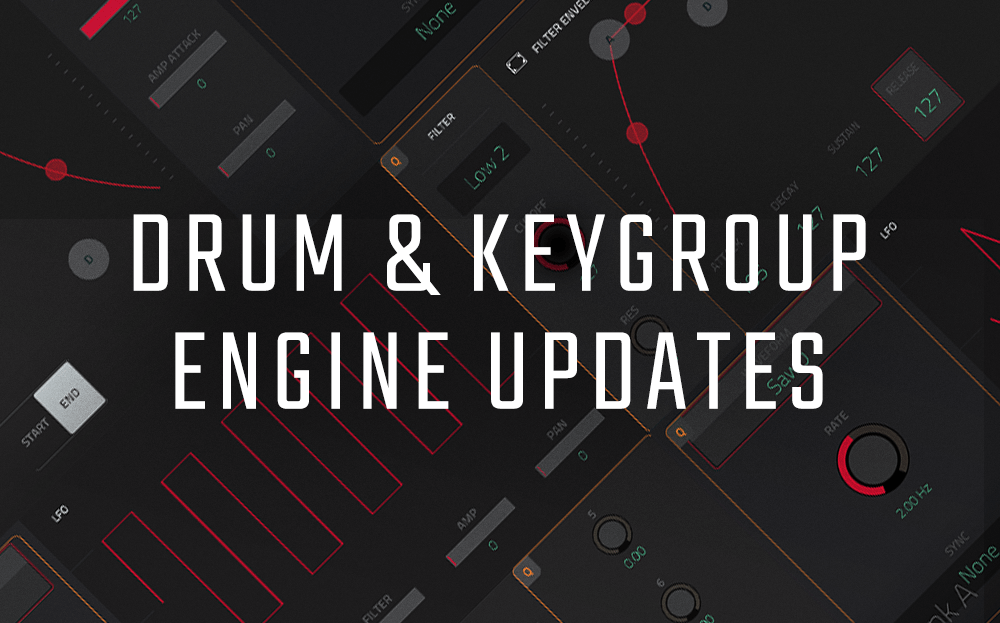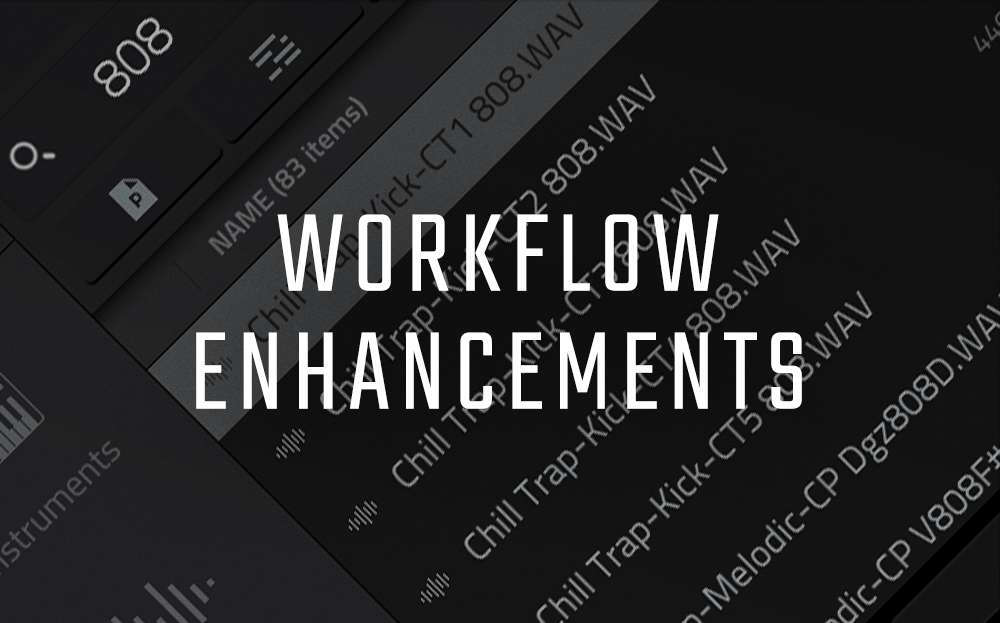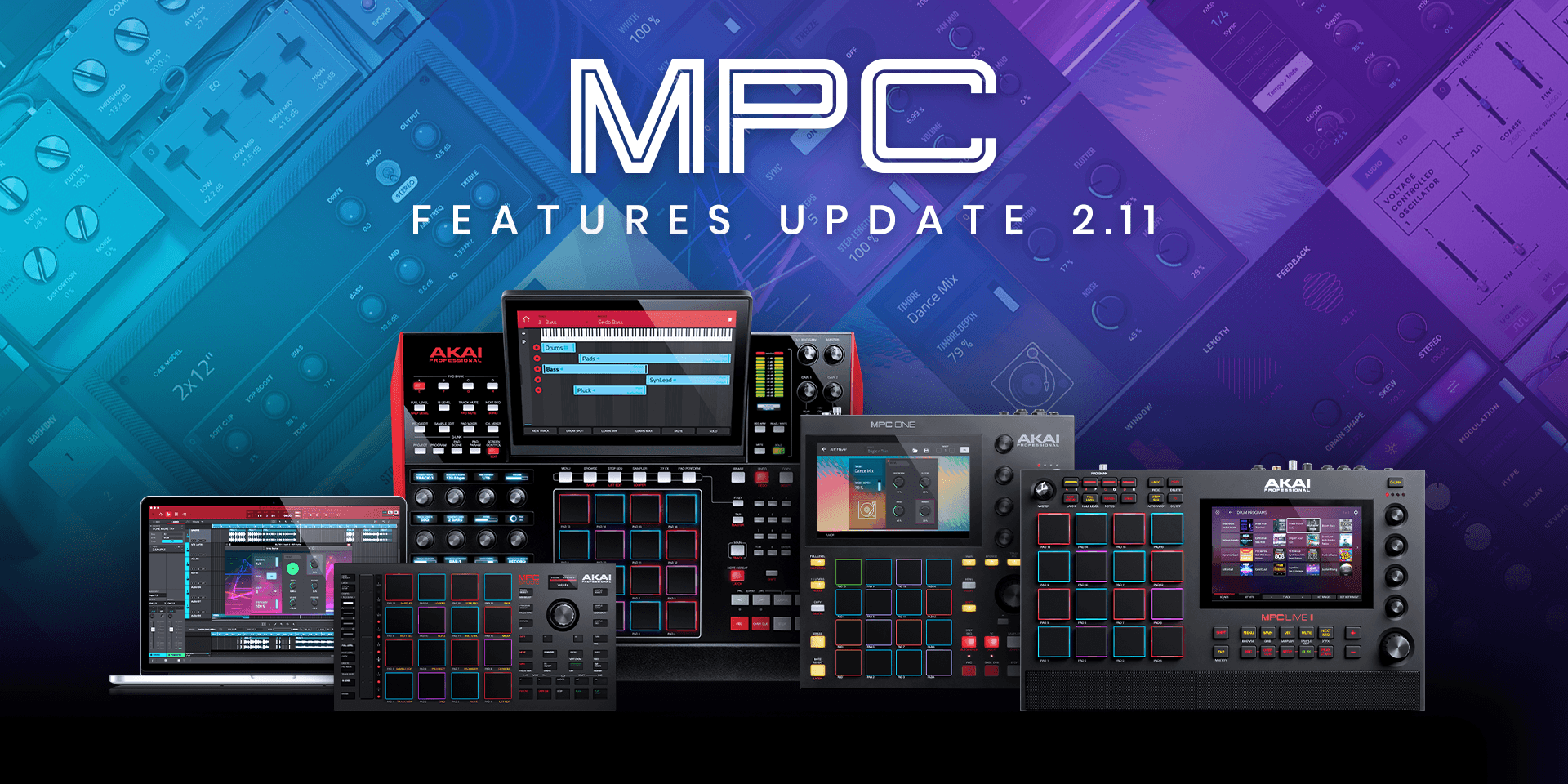
The Ultimate in Standalone Music Production
MPC is the ultimate in modern music production and beat making. Now, MPC standalone devices come packed with even more inspiring plugin instrument sounds, creative editing, arranging and vocal effects processing as well as award-winning mixing and mastering plugins from world-renowned AIR Music Tech.
New Sounds Mode
The ultimate sound-browsing experience is now available in MPC 2.11. Build and save performances, set key ranges, and edit your instruments from this new touch screen experience. The Sounds Page is designed to work intuitively with MPC touch screen devices and is perfect for finding and auditioning sounds during your production process. Sounds are grouped by instrument Type, MPC Expansions, Drum Programs, CV Programs, and more. Create Favorites or Set-lists so you can find your go-to sounds quickly and easily.
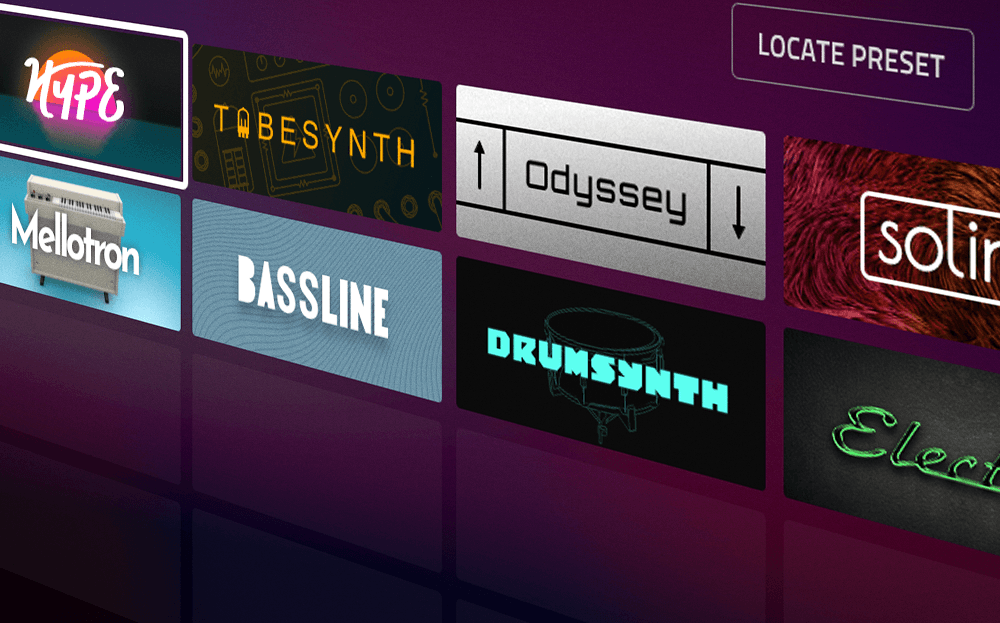
New Air Effects
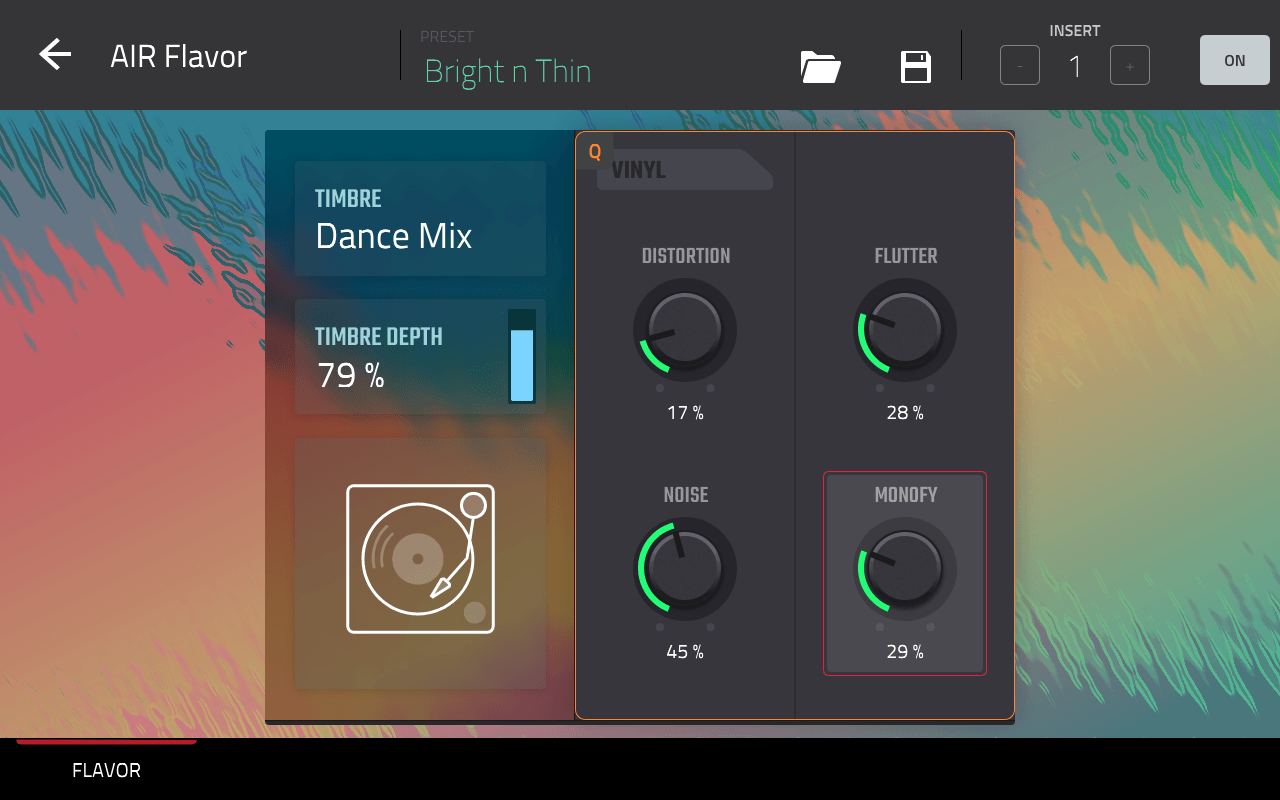
AIR FLAVOR
Get that vinyl record feel from any sample or sound source using the new Air Flavor insert effect. Select from over 30 different Timbers, some including Radio Transistors, Tubes, Boom Boxes and Amplifiers to manipulate your source sound. You can then add and simulate analog record distortion, flutter, and noise while also impacting the stereo field to create more “mono” sounding audio effects.

AIR AMP SIM
MPC 2.11 brings a new Q-Link-mapped Amp and Cabinet Simulator to the MPC platform for adding sweet harmonic distortion to samples, vocals, drums, synths, bass, and yes—guitars. Lay down a guitar or bass lick in MPC or run your drum bus through a full stack to soak it in some creative harmonic distortion. This new MPC plugin offers colorful amp simulation and cabinet emulation effects of many types and sizes.
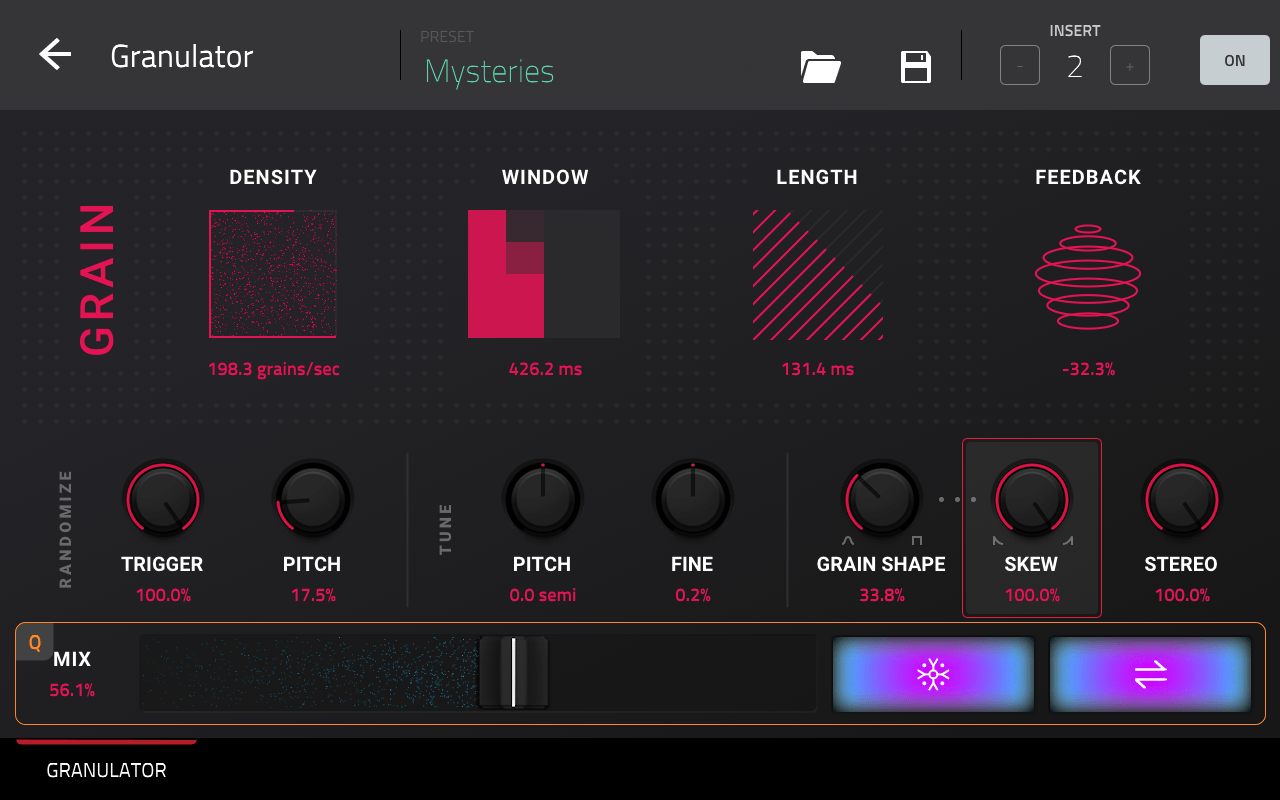
AIR GRANULATOR
This plugin has also been updated making it easier to mangle your audio and create new timbres and tones using its granulation engine. The new update for MPC 2.11 also gives users control over three new parameters: Reverse, Shape and Skew. AIR Granulator’s new parameters allow for interesting audio manipulation and creating signature sounds, or for adding texture and dimension to your tracks.
New Probability & Ratcheting
In MPC 2.11 you can now add Ratchet effects to your MIDI and add groove to rhythmic elements or melodic lines. Flare cymbals, trill synth lines or repeat bass notes with the flick of a finger. The Probability MIDI setting lets you choose the probability that a note from your MIDI track will play based on 25%, 50%, or 75% probability—perfect for adding some variation and dimension to your repetitive beats, rhythm or melody lines.
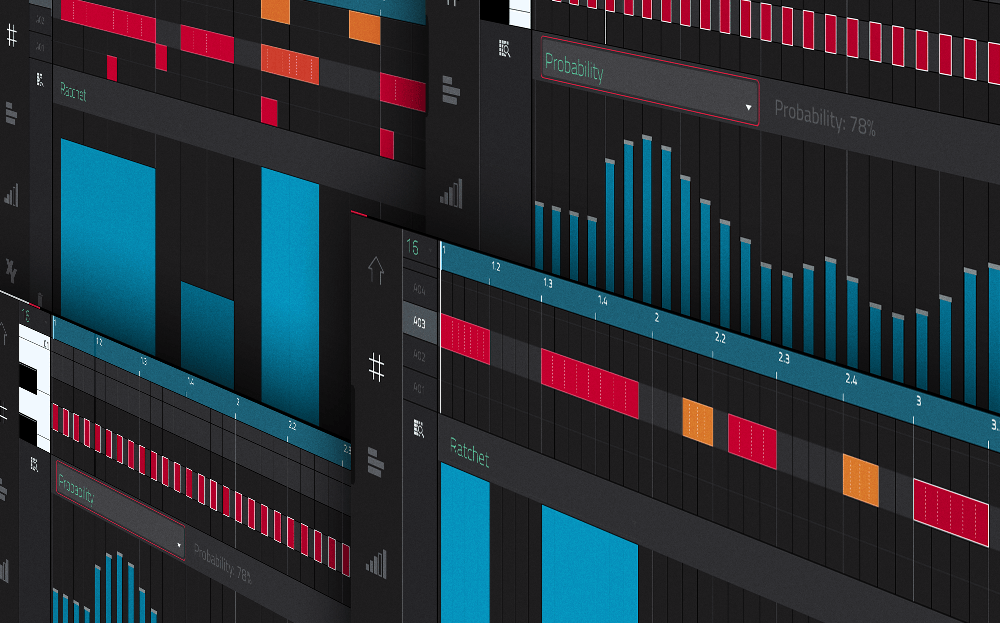
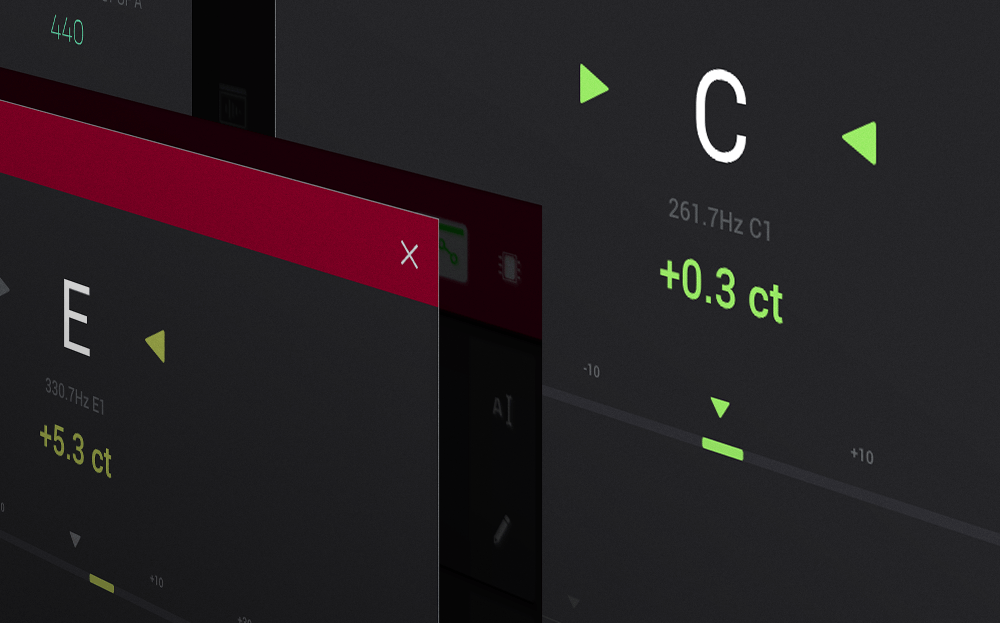
New MPC Tuner
MPC 2.11 also adds an integrated high-fidelity instrument Tuner to its arsenal of tools. Now you can tune your external MIDI CV synth, guitar, bass, fiddle, hurdy gurdy or any other musical instrument using the MPC Tuner. More than a plugin, use MPC Tuner in either desktop or standalone systems by selecting it from the menu in MPC.
New Pad to Keygroup
Have you found the perfect 808 sample in a drum program and wish you could play it across the keyboard to match the notes of your song? The new drum Pad to Keygroup function allows you to assign a drum pad from a drum program to a new keygroup, which you can then play up and down the keyboard. Now you can take any sampled sound from a drum program and play scales, chords or melodies with it for melodic dimension.
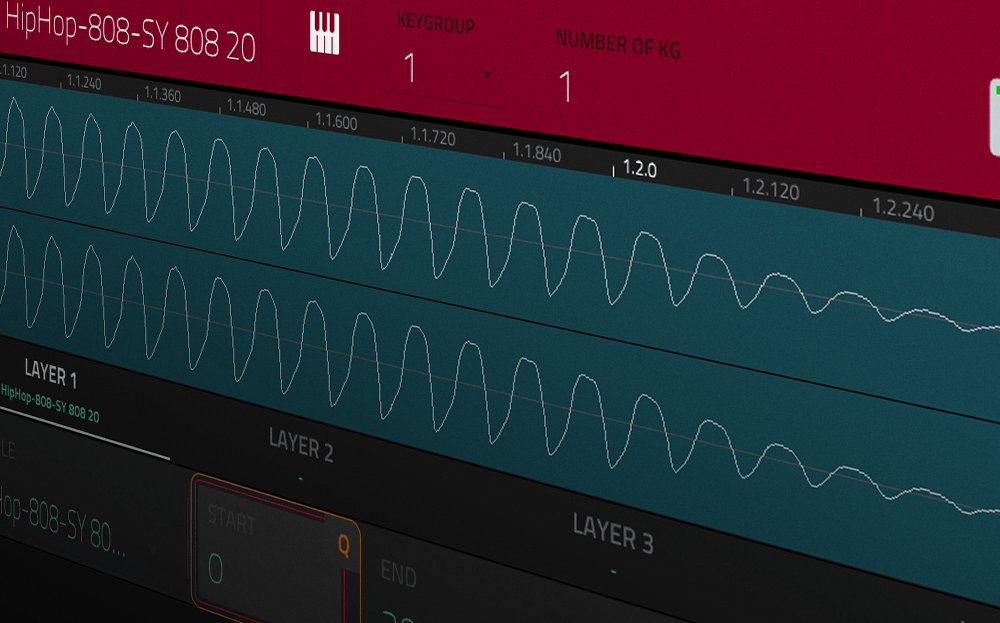

New Midi Key Splits, Filtering & Performance Enhancements
Layer, group, split and perform with your favorite sounds using the new Key Split functions in MPC 2.11. You can layer multiple tracks in your MPC to create seamless performances that blur the edges of single and multitimbral soundscapes. Craft pulsing swells, dense pads, or split the bass and lead to separate areas of your keyboard for easy access during live performances. MPC 2.11 now also allows the configuration of a track to filter notes outside a given key-range or velocity range.
2.11 also includes other enhancements, improvements and functionality
- Ableton Link 3 Support: Ableton & MPC are now able to sync start/stop from a single transport control
- Plugin Search: search for a plugin by name
- Drum Pad Slice Automation: The Slice assigned to a drum pad layer can now be automated.
- Pad Perform Updates: Pad Perform “off” has now been renamed to “Custom” and allows for user note maps
- 16 Level Update: Users can now use 16 Level functionality on Plugin, Keygroup, and MIDI tracks allowing for fine tuning of velocity levels for melodic tracks.
- Updated Project Saving: XYFX location and Arp parameters are now saved and recalled with the MPC project.
- New Chord Progressions: MPC now contains five extra chord progressions that can be used in Pad Perform > Progressions mode.
- QLINK Preferences: Preferences > Hardware > General now contains a setting for Shift + Q-Link Press goes to Q-Link Edit or Cycle Backwards.
- “Master” is now “Main” or “Global”: All instances in the MPC that refer to the “Master” are now referred to as” GLOBAL” or” MAIN”.
AIR Vocal Suite
Record and mix the perfect vocals right in the MPC. Whether on standalone devices or in the MPC desktop software, the AIR Vocal Insert Effects Suite delivers the modern vocal production tools featured across all contemporary music. From Rap to Pop and R&B and beyond, this vocal plugin collection is an essential toolkit with popular pitch and harmonic effects like those used by top music producers and mix engineers around the world.
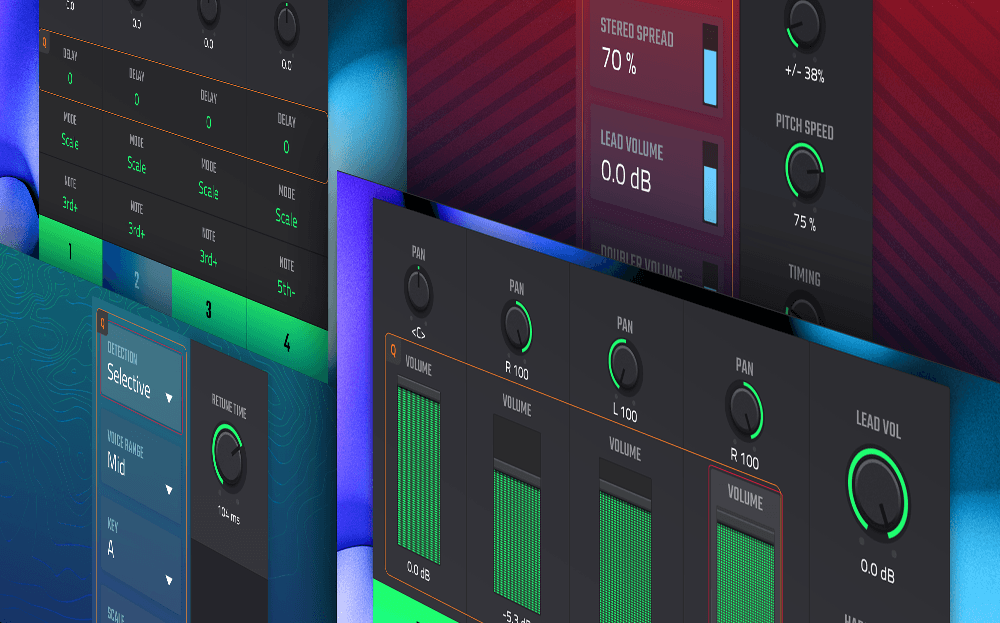

AIR Effects
For music production that pushes the boundaries of genre and style, you need more than just sounds and drum samples. AIR Stutter and Granulator are just part of the 7 additions to the AIR Insert Effects library for creating dynamic song arrangements and transition FX. Create exciting beat drops, climactic song bridges, unique sound design and more with the new AIR Insert Effects Plugins.
MPC Plugin Instruments
MPC expands the included content with 4 Plugin instruments for a diverse set of inspiring sounds. These new plugin instruments include AIR Hype: a powerful synthesizer instrument, AIR Mellotron: a faithful recreation of a legendary tape-based sampling keyboard. AIR Solina: based on the classic string synthesizer keyboard, and WayOutWare Odyssey—a faithful recreation of the all-time favorite analogue duophonic synth with added extensive control. These powerful instruments aren’t just basic emulations of iconic analogue synthesizers, but interactive sound engines with built-in processing and controls for experimenting and creating inventive sounds.


USB Audio Interface Support
MPC standalone devices feature support for class compliant audio interface devices for expanded audio input and output. Connect your favorite class compliant audio interface for up to 32 inputs and outputs. Route audio to your favorite outboard gear for analog processing or record live drums and create your own breakbeats and loops right on your MPC One, MPC Live II and MPCX. Support for plug and play audio interface devices expands the standalone power of MPC, making it the very center of all your recording studio setup.
Drum & Keygroup Engine Updates
The MPC Drum Program and Keygroup engines are enhanced for more creativity and on-the-fly performance effects. Akai Sample Tail adds a natural decay to samples, eliminating abrupt chops and clip noises. Keygroup Programs have a Portamento feature for smooth note slides as well as achieving the ubiquitous 808 kick drum glide sound of contemporary music production. The Drum Programs also have 12 plugin effects, some including RingMode, BitCrush and Bass Enhancer, that are great for real-time processing and the spontaneous manipulation of drum samples.
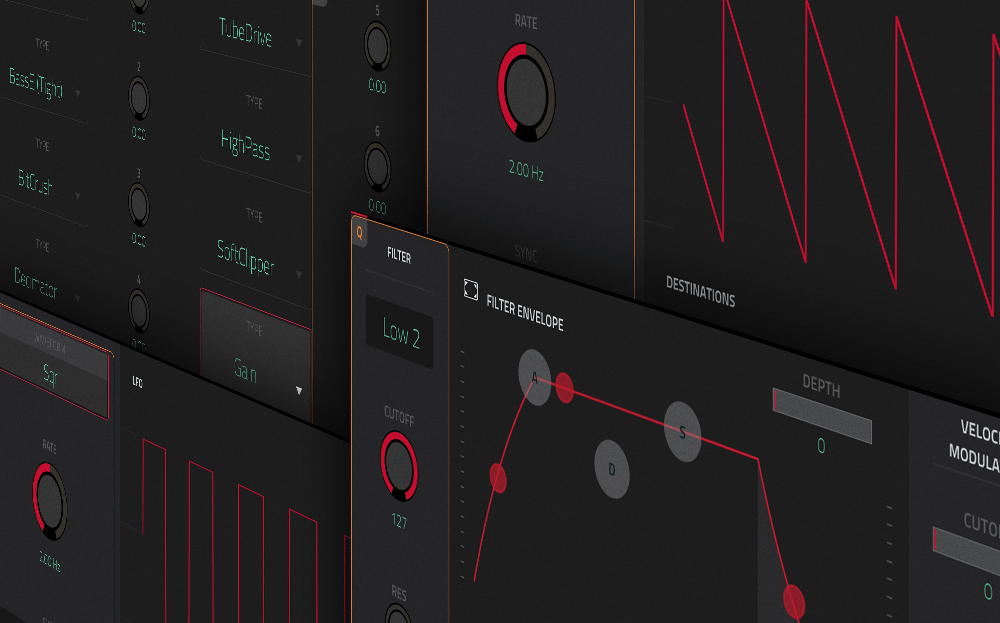

Workflow Enhancements
MPC has its most efficient workflow ever. Finding samples is lightning fast with new Recursive Search which digs deep into all folders and matches the search terms. With Key Detection, MPC will automatically detect the key of the imported sample, saving you time previously spent on randomly guessing and clicking piano roll notes. Browse and search through MPC Plugin Instrument presets right from the File, Media and TUI browsers for a super convenient way to find and select instrument Presets. Create and save custom effects chains with the FX Racks function, enabling quick access to frequently used audio processing plugins without interrupting the creative flow.